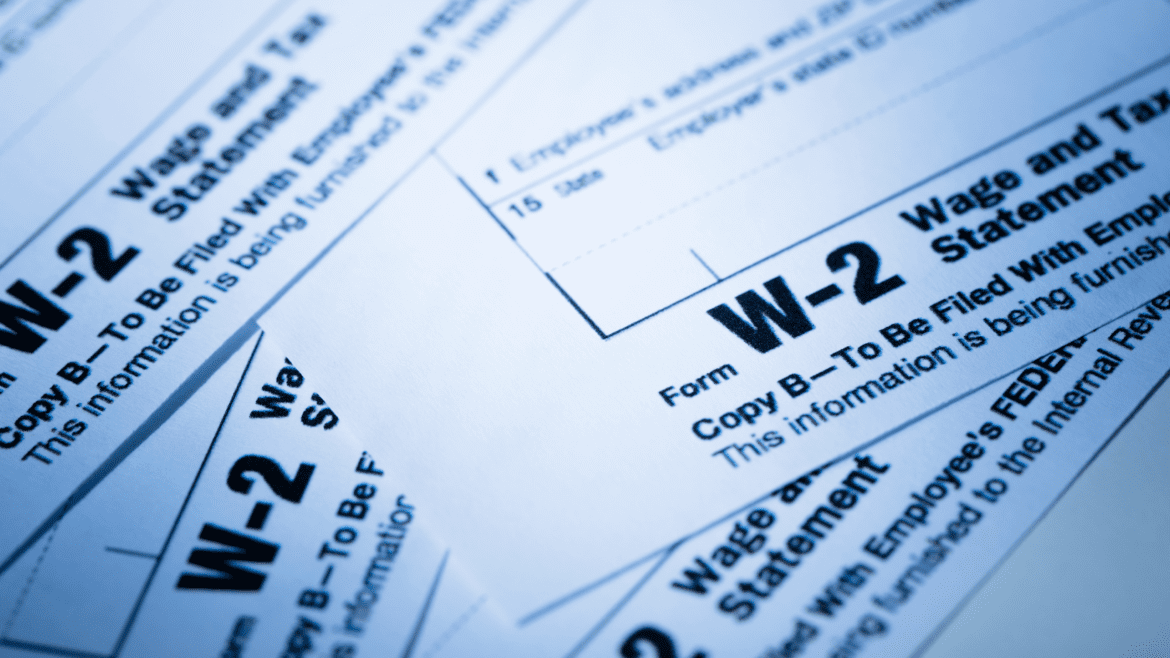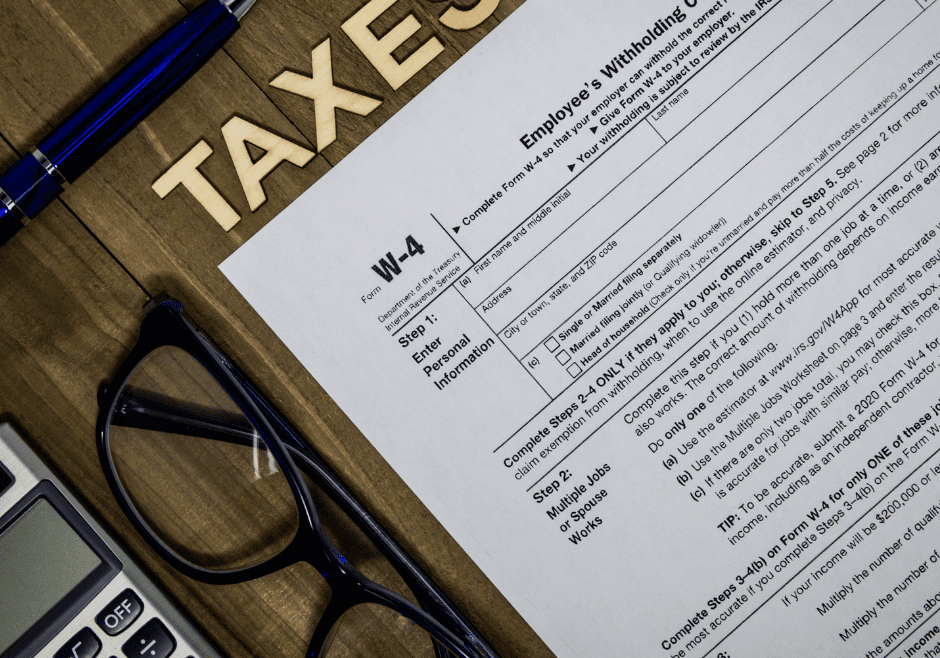Travel Expenses: What You Need to Know
Travel Expense Reports Are a Dreary Task
What is reasonable when it comes to expensing travel? Research from Certify, a company that tracks travel and expense claims, revealed some provocative items: One marketing department actually approved an employee renting a llama for $150 to accommodate a photographer’s request; one employee boarded a pet snake for $30 a day; and one salesperson transporting pungent garlic samples requested (but was denied) a separate $85 room for the samples. So, what’s considered reasonable?
What will and won’t raise eyebrows?
Employers can circumvent the issue of legitimate expenses by following a predetermined per diem amount for travel. It serves as an alternative to expense reports or can be used in combination with them. Short-term temps or substitutes, like teachers, may also file expense reports.
Companies follow different guidelines for establishing their per diem allowances. Private firms can structure them in line with federal mandates for government employees — typically, the General Services Administration for domestic rates and the U.S. Department of State for international travel. Per diem rates consider varying costs among locations; for example, it is more expensive to eat out in San Francisco than in Wichita, Kansas. Also, industries have varying expectations for business expenses. The time of year is another factor, as seasonal rates range widely.
Whether included in a per diem allowance or charged separately, the following expenses are normally acceptable, within reason:
- Lodging (hotels, Airbnbs, private rentals, short-term apartments).
- Gas and tolls for driving.
- Taxis to and from airports, stations, conferences, lunches or client offices.
- Internet access on flights or in hotels.
- Printing and copying services when away from home.
- Laundry and dry cleaning.
- Checking luggage.
- Meals, including room service.
- Tips.
- Visa fees.
- Travel accident or travel medical insurance.
The following are generally out of bounds:
- Museums and personal entertainment.
- Alcohol (unless entertaining clients).
- Flight upgrades.
- Child care or pet sitting.
- Parking tickets.
- Lost luggage.
- Late/cancellation fees.
There is a key distinction between an employee’s daily commute and a journey to a different city. Business travel may include meeting clients or partners, attending events or conferences, visiting the company’s other offices, conducting research or making presentations.
When expenses do not fit into standard formats, companies may resort to out-of-pocket reimbursements.
Per diems versus itemized expenses
Per diems make life easier for companies and employees. Busy workers are thankful not to have to sort out receipts and document each outlay. They also offer predictability and flexibility, as employees themselves make spending choices. Plus, a generous expense account creates loyalty and attracts talent.
On the company’s side, per diems simplify expense tracking, which consumes time and effort when vetting expenditures and requires paperwork. They may help control costs by encouraging employees to be more frugal than if using plastic — it is too easy to pull out a credit card. They are also usually tax deductible for the employer, but be sure to have your accountant review any questionable matters.
Sometimes partial per diems can apply when traveling workers spend some of the first or last day in the office. And this story has an important buried lead: Employees normally do not need to return unused per diems!
Specify the process
Spell out guidelines and procedures in a policy document for all employees. In addition, create an expense form for them to fill out.
You can tackle common concerns up front. For example, do executives travel in business class? How much luggage can they take? (One regular suitcase and one carry-on are customary.) Do employees need approval to book their own transportation? Can they use their own noncompany-issued credit cards? If possible, specify amounts appropriate for different destinations. Can they bring an extra person, like a spouse? (Often yes, if it incurs no extra expense.)
Address the company’s policy for group entertainment. Normally, the senior executive pays for meals. Be clear about deadlines for required reimbursement requests and submissions of receipts.
The goal is to strike a balance between paying what the company can afford and satisfying your employees’ expectations.
©2023
Sign up for PeepTek Solutions’ Newsletter